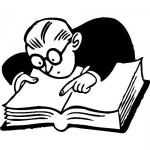I continue the reflection I started in my last post, reviewing Scott Ambler’s article from 2002, Can Documentation Be Agile?
To no surprise, the customer emerged as being a critical element in Agile documentation. The points in Scott’s article refer to the Customer as though the customer is singular. Users, the user, etc. are also used similarly. In most cases, however, (i.e. with any luck) there is rarely only one customer. So, how can we understand all those people?
Find the center of mass
In physics, large bodies are modeled around a center of gravity or center of mass. This notion facilitates the study of very large objects, planet- or galaxy-sized objects in astrophysics, by modeling them as a single point with the mass of the entire object.
As with planets and galaxies, customers can also be modeled in a similar fashion. Many customers can be (and are frequently) modeled as a few personas or market segments. This is common in fields that deal with large numbers of people, such as marketing and advertising. In these cases populations are described by what they have in common and treated as a single persona. Does that mean every person in a segment’s population is the same? Of course not. But a well designed persona or segment describes the common attributes of the group sufficiently for its intended use. Just like knowing the location of an object’s center of mass will let you understand its properties and behaviors when acted upon by external forces.
One drawback to this method, is that when you miscalculate an object’s center of mass, it won’t behave as you expect it should. Its behavior will be consistent with its actual center of mass (whether you know where that is, or not). Where I’ve seen personas and segments go awry in technical writing is, inevitably, when they were not applied or not defined well.
Base personas on research
Just as an object’s center of mass is found through measurement, a population’s or segment’s properties are also determined through measurements and analysis (a.k.a. research).
If you want to treat a population as a single entity, you must measure it precisely.
But measuring customers is not easy. So what’s a writer to do?
Iterate
Successive approximation is a method for improving and refining a measurement and is an important part of Agile. Measure, test, observe, refine, repeat (or pick your favorite method for this). With this approach, you can continuously improve your customer model such that you can treat the customer as a single entity. There are several ways to accomplish successive approximation methods, but the key factor is that you assume that you must evaluate and iterate and that these aspects are baked into every process.
So, one of the first steps toward having agile documentation is having the ability to iterate (cheaply and quickly) and the ability to measure and understand your customers.
But, we all know that. Now, to figure out how to make that part of the process.

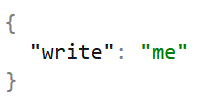 I’ve suggested in various venues that aspiring (and experienced) tech writers look into open-source projects to find projects they can use to build out their portfolio. In addition to making your portfolio a better place, working on civic-tech open-source projects has the extra advantage of helping to make the world a better place.
I’ve suggested in various venues that aspiring (and experienced) tech writers look into open-source projects to find projects they can use to build out their portfolio. In addition to making your portfolio a better place, working on civic-tech open-source projects has the extra advantage of helping to make the world a better place.