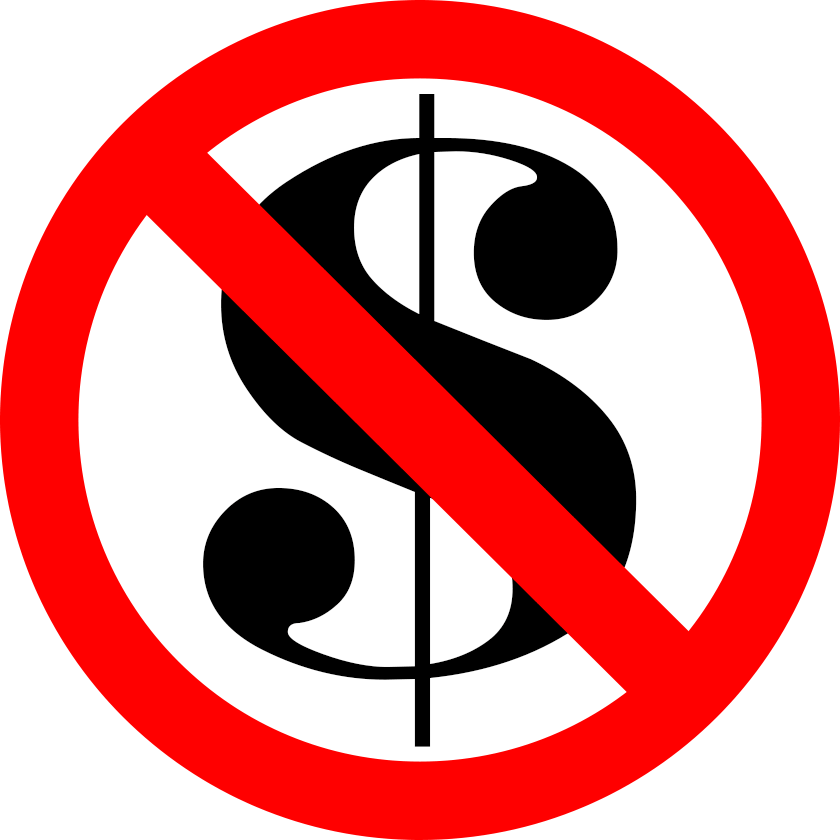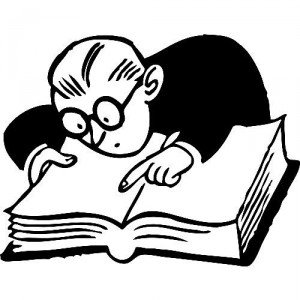In previous posts, I’ve explored how structural principles, writing quality, and code example pedagogy that serve human readers also serve AI tools. Those posts focused on text-based content found in all technical documentation.
This post addresses media: images, videos, diagrams, and audio. These elements appear less frequently in API documentation than in other technical content, but they’re valuable for tutorials, demonstrations, system architecture explanations, and physical procedures.
The patterns that make media accessible to AI tools aren’t new requirements. They’re the same accessibility standards that have served vision-impaired readers, users who have difficulty hearing audio content, and people with cognitive disabilities for decades. Once again, the fundamentals endure.
What accessibility standards tell us about media
The Web Content Accessibility Guidelines (WCAG) have provided clear requirements for accessible media since the late 1990s. These requirements weren’t created for AI—they were created for people who can’t see images, can’t hear audio, or need alternative ways to process information. To address these cases, they recommend:
For images:
- Provide text alternatives (alt text) that describe content and function
- Include longer descriptions for complex images like diagrams
- Don’t rely on color alone to convey information
- Ensure text in images is also available as actual text
For video:
- Provide synchronized captions for deaf and hard-of-hearing users
- Provide audio descriptions for blind and vision-impaired users
- Provide transcripts that include both dialogue and important visual information
- Identify speakers in multi-person videos
For audio:
- Provide text transcripts
- Identify speakers
- Note non-speech sounds that convey meaning
These requirements are the result of thirty years of refinement based on how people with disabilities use content.
How AI tools process images
I asked Claude how it processes images in documentation. The patterns it described align exactly with accessibility requirements.
Continue reading “What Makes Documentation AI-Ready: Media”